 Making that jump to working from home is sometimes a big jump. We all know how to act in a traditional office for sure. But, working from home presents with some unique challenges, options, and paradigm shifting. These five best practices for working from home are at the top of many seasoned home officers. They certainly were practices that drastically improved my productivity and work success once I implemented them. Think about the following list and how you can apply to it your own work-at-home life.
Making that jump to working from home is sometimes a big jump. We all know how to act in a traditional office for sure. But, working from home presents with some unique challenges, options, and paradigm shifting. These five best practices for working from home are at the top of many seasoned home officers. They certainly were practices that drastically improved my productivity and work success once I implemented them. Think about the following list and how you can apply to it your own work-at-home life.
Practice #1 – Dress for Success
I have been working from my home office for going on 18 years now. When my work life comes up in conversation at happy hour, a common question is, “So do you just stay in your PJs all day?” For people who don’t do it, working from home can bring up visions of sitting on the couch in pajamas in front of the TV with a laptop on their lap and a Diet Coke within reach. That may work for some; however, seasoned home office workers will tell you that getting dressed is important. You may not need a suit and tie or heels for sure but that working from home doesn’t mean to stay in PJs or sweats all day long. We tend to feel according to how we are dressed. If we are dressed professionally, we feel professional. If we are dressed in a day off or Saturday rainy day attire, well, we tend to be in the day-off mindset. The way you look establishes your mindset and how you feel about yourself and your day; dressing like the professional you know you are will get you in the professional work mode. Best Practice for Working from Home #1: Dress for Success.
Practice #2 – Establish A Work Schedule and Stick To It
Working from home opens the door to even more hours for work. You can convert your commute time to work time. You eliminate the office chat and gossip time. You lose the time walking too and from meetings and waiting for the person who called the meeting to get off the phone and show up. You can easily add a couple of hours a day or more just by working at home. The downside to this can be twofold: 1) you waste time on home stuff and 2) you work too many hours. If you are at home, there will always be bills to pay, laundry to deal with, and a house to clean. The dog wants your time. Friends think you aren’t really working so entice you with lunch and early happy hour. There might be dinner to get going. These things don’t tempt you at a traditional away-from-home office. It takes discipline to reject the temptation. As for working too many hours, this can be a real problem as well if you don’t literally shut your home office door. There are temptations to get one more article written, answer one more email (or any email that comes in any time of day or night), or work one more hour after quitting time (or two or three or the entire evening.) It is important to determine the number of hours you are going to work, when you will start, and when you will quit, and then stick to it. Don’t be late. Don’t leave early. Don’t squander away the time in between. Act like your boss is watching (even if you are your own boss!) Best Practice for Working from Home #2: Establish a Work Schedule and Stick To It.
Practice #3 – Establish a Home Office Space You Love
Working from home is awesome – and, it is difficult. At your traditional office, you walk into your office or cubical and your mind says, “Ok. I‘m at work now. Let’s work!” If you are working from home, there are more distractions, more fun or perceived important things to deal with, more ways to not work. This is why it is so important to establish your office space that signals work time. And, make sure you LOVE your office. If you are stuck in a dark corner of a guest room, loving your office might be hard to do. Take some time. Spend some money. Think it through carefully. What environment makes you happy? What makes you excited about working? How can you establish your perfect workspace? If you are creative, it won’t take a massive remodel or a ton of money. If you are fortunate, you have an extra room all to your home office self. If you live in more limited surroundings, you may need to find a desk that closes up – Think old roller desk that closes at the end of the day. Even if you go to the coffee shop every day to work, you still need a home office space that works for you. That space might be just on your computer and in your computer bag. Figure out what you need to to your best job in the way you are working. Then, make it happen. The key is that when you go to (or open up) your office, you feel ready to work at your best. Best Practice for Working from Home #3: Establish a Home Office Space You Love.
Practice #4 – Get Organized – Stay Organized
Organization is key to any office for productivity, for frustration prevention, for efficiency, and for avoiding that overwhelmed feeling. Everyone organizes in a different way and has different needs. And, everyone needs to get organized. This means organizing your computer file system so that you can put your mouse on any file quickly and begin working. It means organizing your paper in a file system so that you can find the file immediately. Take some time to analyze your work tasks and information. How should they be organized? Once you get organized, stay organized. Make a habit of spending a couple of minutes at the end of each day to organize what you worked on that day, emails that came in, tasks you completed or need to finish tomorrow, time sheets to update, invoices to get out, check to deposit, etc. Make a To Do list for the next work day. It really does make a huge difference when you walk into your office to a neatly organized space and an organized To Do list map of the day. Best Practice for Working from Home #4: Get Organized – Stay Organized.
Practice #5 – Keep Your Professional Attitude
It takes a special attitude to work from home productively and successfully. This attitude includes factors like being focused on work (not the unlimited distractions you might have in your home), discipline to stay at work, and conscientiousness in doing an excellent job in whatever you do for a living. Self discipline is critical. This means working even when there are more fun or even more pressing things to attend to. A professional work-from-home attitude also includes performing your duties with excellence. Your duties probably include at some level communicating, writing, organizing, managing projects and others, and performing your skill. Those with a professional attitude communicate so that others understand, communicate with customer service in mind, return phone calls and emails promptly, follow up on their communications, and learn the current communication technologies. Those with a professional attitude have learned how to write well and use proper grammar, punctuation, words, and formatting. Those with a professional attitude are organized so that they don’t wast time looking for information, redoing anything, and deciding what to do next. Those with a professional attitude, have learned the fundamentals of project management and use productivity project management tools to never let anything fall through the cracks. They also know how to effectively manage others and manage from a distance. Finally, those with a professional attitude perform their skills with excellence. They keep current, are constantly learning, and know how to self-assess so they know when they need to improve on what. The are conscientious, pay attention to detail, and do the best job possible – even when no one is looking. Best Practice for Working from Home #5: Keep Your Professional Attitude.
So Now What?
You are now one of the fortunate few who are thriving in your home office or you are making plans to join this awesome group of professionals. And, you get all the benefits that come with it. So take some time to do some self-assessing and see where you can improve (yes, we can all improve) in these five Best Practices.
So what are your own Best Practices for Working from Home? Share your experiences and insights in the comments below.
Happy Home Officing!
Terry
Terry@HomeOfficeInsights.com





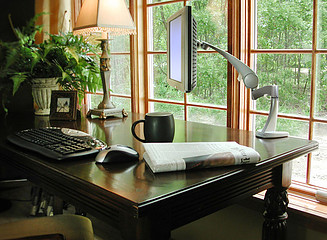
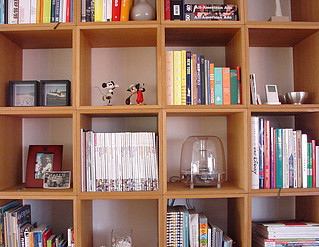

 When I tell people I have been working from home for almost 15 years, I get a lot of questions. Don’t you get lonely? How do you have the discipline? Don’t you get distracted by laundry and house cleaning? Do you wear your pajamas all day? One frequent question I get that surprises me is how do you track your time at work, especially when you have more than one client you must bill.
When I tell people I have been working from home for almost 15 years, I get a lot of questions. Don’t you get lonely? How do you have the discipline? Don’t you get distracted by laundry and house cleaning? Do you wear your pajamas all day? One frequent question I get that surprises me is how do you track your time at work, especially when you have more than one client you must bill.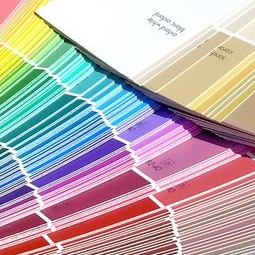

 A question I get sometimes from those who just can’t see themselves working from home is “Who Works from Home?” The answer: More and more people in more and more professions. Let’s look at some of the examples.
A question I get sometimes from those who just can’t see themselves working from home is “Who Works from Home?” The answer: More and more people in more and more professions. Let’s look at some of the examples.
 What are the pros and cons of working at home? Well, there are several – on both sides – as there are to just about everything in life if you think hard enough. Working from home is no exception. There are numerous pros, if you set your home work environment up strategically. And, there are some downsides as well.
What are the pros and cons of working at home? Well, there are several – on both sides – as there are to just about everything in life if you think hard enough. Working from home is no exception. There are numerous pros, if you set your home work environment up strategically. And, there are some downsides as well. So why work from home? Why do some people decide to take the plunge (in some people’s mind) and decide to move their office either part-time or full-time to their extra bedroom, kitchen table, study, breakfast nook, or other reasonably suites space in their home? There are several common reasons people voice and no doubt unlimited individual personal and unique situation reasons. Let’s look at some top stated reasons first. Do any of these strike a chord with you?
So why work from home? Why do some people decide to take the plunge (in some people’s mind) and decide to move their office either part-time or full-time to their extra bedroom, kitchen table, study, breakfast nook, or other reasonably suites space in their home? There are several common reasons people voice and no doubt unlimited individual personal and unique situation reasons. Let’s look at some top stated reasons first. Do any of these strike a chord with you?


 Welcome to Home Office Insights! I am glad you clicked in for a visit. This site is dedicated to all the professionals who are working out of their home office – those just beginning and those seasoned professionals who have figured out how to be productive, efficient, and highly satisfied. It isn’t easy. Each of us has our own particular challenges. Some of us need to focus on work habits. Others may need to focus on setting up a productive and efficient office space that we LOVE to be in for hours at a time. Still others may need to learn about technology that can make our lives easier. Some may just need some encouragement and inspiration. If you fit one or more of these groups, then you are in the right place.
Welcome to Home Office Insights! I am glad you clicked in for a visit. This site is dedicated to all the professionals who are working out of their home office – those just beginning and those seasoned professionals who have figured out how to be productive, efficient, and highly satisfied. It isn’t easy. Each of us has our own particular challenges. Some of us need to focus on work habits. Others may need to focus on setting up a productive and efficient office space that we LOVE to be in for hours at a time. Still others may need to learn about technology that can make our lives easier. Some may just need some encouragement and inspiration. If you fit one or more of these groups, then you are in the right place.